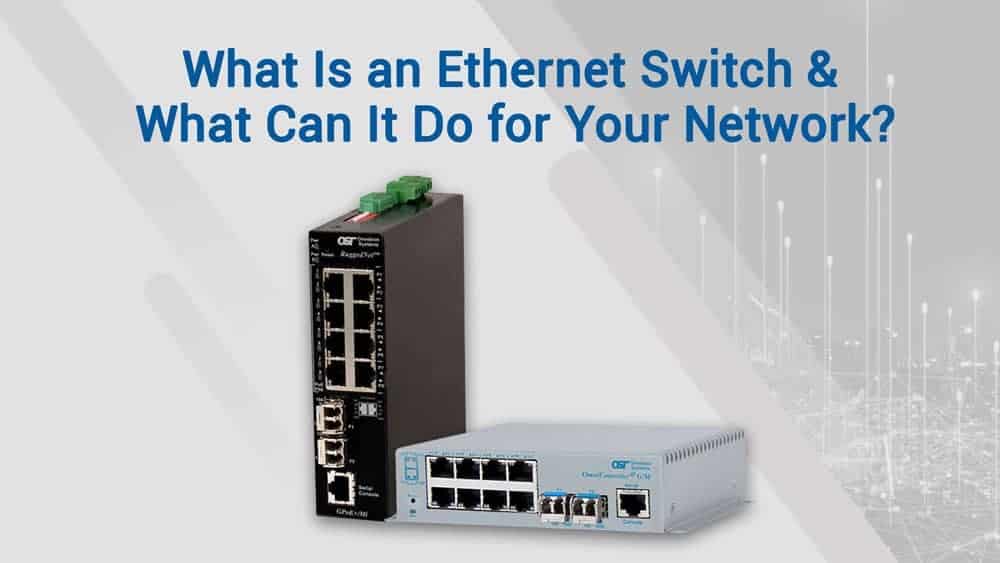What is an Ethernet Network Switch?
Ethernet switches are the most common network device and the core of your network. An Ethernet switch connects all wired devices, like computers, laptops, printers, wireless access points, and routers for transmitting and receiving data.
Ethernet Switch: How does it work?
Ethernet switches are layer 2 devices, communicating with a MAC address. All devices have their own MAC address. As devices connect to each port of the Ethernet switch, the switch makes a content-addressable memory (CAM) table containing the MAC address of the devices. When device A is plugged into port 1, the MAC address of device A will be recognized and saved to the Ethernet switch memory. Therefore, when computer A wants to send a print job only to printer C, it sends the MAC address of printer C with the message. It will be distinguished by the Ethernet switch, and the print job will send to the exact port that printer C is plugged into.
MAC Address
MAC addresses are layer 2 addresses. The manufacturer permanently assigns the MAC address, also known as the burned-in address. It can’t be changed under any circumstances. The MAC address is used when devices need to communicate in the same local area network (LAN) segment.
IP Address
On the other hand, IP addresses are layer 3 addresses, chosen by the network administrators. The IP addresses are also used when devices need to communicate with each other, allowing communication with devices on a different local area network (LAN) segment.
Ethernet Switch vs. Router
Routers and Ethernet switches are used to communication between devices. Ethernet switches use MAC addresses to devices that are directly connected. They have multiple ports, but they are limited to the network that they create. On the other hand, routers use IP addresses to communicate with devices on separate local area networks (LANs). While they are not limited, they allow you to make a connection on the different local area networks (LAN) via a single Internet protocol (IP) address that the network administrators choose. When a computer in LAN A wants to send a print job to the printer in LAN B, it adds the MAC address of the router and the IP address of the printer in LAN B with the message. As the router receives the print job, it will remove its own MAC address, change the IP address of the print to the MAC address, and then send the print job to the exact printer.
Ethernet Switch vs. Hub
A hub is like an elementary, old-fashioned type of Ethernet switch device. Nowadays, you can only see them in museums and very old legacy networks. Hubs, unlike Ethernet switches, don’t have a content-addressable memory (CAM) table, so they can't manage the ports. When computer A sends a message to computer D, the message first goes to the hub. The message will be sent to all ports on the Hub, and all the connected devices will receive the message. Imagine that it was a top-secret message—you and the user of computer D must be the only two who know about it. If you use the hub, your message will be sent to all ports and not be private anymore.
Application
Here are the two applications that can be used with any OmniConverter managed or unmanaged compact Ethernet switch or RuggedNet (industrial) Ethernet switch.
Dual Device Mode Application
The Dual Device feature is extremely useful when two isolated network domains share a single network distribution location. The example shows where the Administration (green) network and the Engineering (purple) network are sharing a single hub distribution location. Using the two uplinks and the Dual Switch mode facilitates using a single switch driving both the Administration and the Engineering workstations while maintaining isolation between the networks. This application can also be accomplished with any managed or unmanaged OmniConverter compact Ethernet switch or RuggedNet Ethernet switch.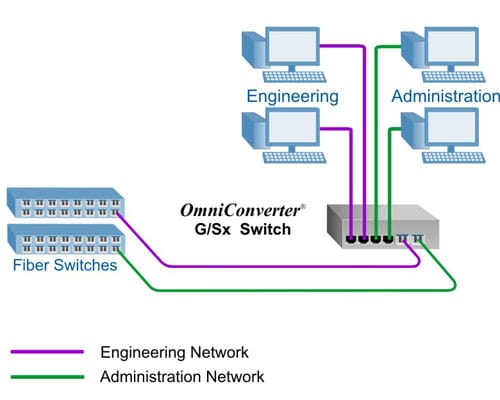
Daisy-Chain and Ring Topology Network Application
The example below demonstrates the daisy-chaining and ring capabilities of a managed RuggedNet switch. In this application, each RuggedNet switch connects to its neighboring switches via its uplink ports eventually closing the ring. The RuggedNet switches are providing connectivity between the workstations and the router. Using this network architecture combined with ring protection protocols such as Media Redundancy Protocol (MRP) or Rapid Spanning Tree Protocol (RSTP) facilitates a highly resilient network required in mission-critical applications. This application can also be accomplished with any managed dual fiber compact OmniConverter Ethernet switch or RuggedNet Ethernet switch.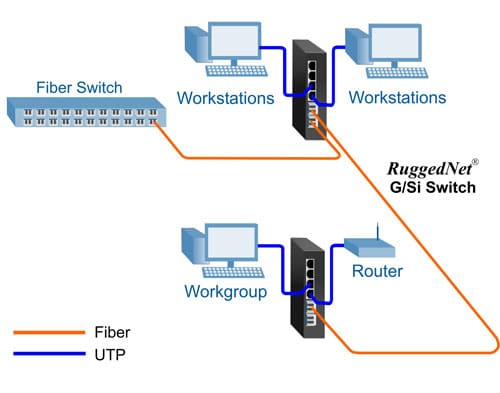
Conclusion
All of the 8 Omnitron Ethernet switches above are designed and manufactured in the USA, and each one leads you to the product’s features. As we move forward to a brighter future with the growth of the Internet of Things (IoT), artificial intelligence (AI), and machine learning (ML), the next challenge is delivering power. This leads you directly to the Ethernet fiber switch, where power and data send simultaneously over Ethernet cables. Think wisely and get to know these compact fiber switches. As you know, the future belongs to those who learn more. You can give us a call and speak to our technicians directly for free pre-sales support.
{module[844]}