What is Ethernet? – A Complete Guide by Omnitron Systems
Ethernet is the protocol that enables wired networking across the globe. It’s a set of rules, defined by IEEE 802.3, designed to allow devices—from data center servers to desktop laptops—to talk reliably and securely over physical cables and switches. Even when using wireless, there’s usually Ethernet behind the scenes—carrying the heavy load.
This guide explores what Ethernet is, tracing its origins from Xerox PARC in 1973 to today’s 400 Gbps data-center backbones. You’ll learn how Ethernet works, what hardware and cables are involved, how it compares to wireless, how to install and troubleshoot it—and why Omnitron Systems uses Ethernet as the foundation for robust business, industrial, and smart-building networks.
What is Ethernet — A Protocol for Wired Networking
At its core, Ethernet is a protocol—a set of rules—that defines how devices format and transmit data across local networks. It handles:
- Data "framing" into structured packets
- Addressing using unique MAC addresses
- Physical media specifications (copper, fiber, shielding)
- Error checking (frame-level CRC) and the way to handle collisions
Far from being solely physical cabling, Ethernet is the framework enabling devices—computers, printers, sensors—to reliably communicate.
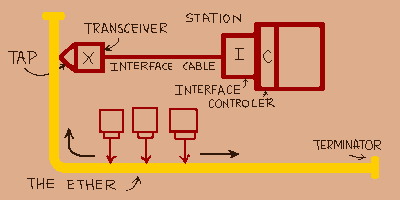
Ethernet’s Journey – From 1973 to Today
Invented at Xerox PARC
In 1973, Robert Metcalfe and his team at Xerox PARC developed Ethernet to connect computers within a building using shared cabling. By 1980, the 10BASE5 specification (using thick coaxial cable) was standardized by Xerox, DEC, and Intel, marking the birth of local area networking.
Evolutionary Milestones
| Year | Standard | Speed | Medium |
|---|---|---|---|
|
1980 |
10BASE5 |
10 Mbps |
Thick coax |
|
1990 |
10BASE‑T |
10 Mbps |
Twisted-pair Cat3/5 |
|
1995 |
100BASE‑TX |
100 Mbps |
Cat5 |
|
1999 |
1000BASE‑T |
1 Gbps |
Cat5e/6 |
|
2002 |
10GBASE‑T |
10 Gbps |
Cat6a |
|
2010s |
25/40/50G Ethernet |
25–50 Gbps |
Fiber, DAC |
|
2017+ |
100/200/400G Ethernet |
100–400 Gbps |
Single/Multi-mode fiber |
This steady progression reflects Ethernet’s adaptation to evolving data needs. Omnitron Systems supports everything from legacy LANs to enterprise-grade backbones.
Ethernet standards
Ethernet standards are established by the IEEE 802.3 working group to ensure consistent performance, interoperability, and scalability across different network devices and environments. These standards define everything from data transmission speeds to cabling types and connector formats. Key Ethernet standards include:
- 10BASE-T: 10 Mbps over twisted-pair cables; legacy but foundational.
- 100BASE-TX (Fast Ethernet): 100 Mbps using Cat5 cabling; used in older networks.
- 1000BASE-T (Gigabit Ethernet): 1 Gbps over Cat5e/Cat6; still common in offices.
- 10GBASE-T: 10 Gbps using Cat6a/Cat7; suitable for high-performance environments.
- 25/40/50G Ethernet: Offers higher speeds for servers and data centers with minimal cabling upgrades.
- 100/200/400G Ethernet: Deployed in large-scale cloud and hyperscale data centers.
- IEEE 802.3bt (PoE++): Supports up to 100W power delivery via Ethernet.
| Standard | Speed | Cable Type | Typical Use Case |
|---|---|---|---|
|
10BASE-T |
10 Mbps |
Cat3 / Cat5 |
Legacy systems, basic connectivity |
|
100BASE-TX |
100 Mbps |
Cat5 |
Older office networks |
|
1000BASE-T |
1 Gbps |
Cat5e / Cat6 |
Standard office and home networks |
|
10GBASE-T |
10 Gbps |
Cat6a / Cat7 |
Data centers, enterprise backbones |
|
25GBASE-T / 40G |
25–40 Gbps |
Cat8 / Fiber / DAC |
High-performance servers, edge switching |
|
100GBASE-SR4 / LR4 |
100 Gbps |
Fiber (MMF/SMF) |
Core networks, hyperscale data centers |
|
200G / 400G Ethernet |
200–400 Gbps |
High-end fiber (QSFP) |
Cloud infrastructure, telecom carriers |
|
IEEE 802.3bt (PoE++) |
N/A (Power) |
Cat5e/Cat6 with PoE |
Powering cameras, access points, IoT devices |
How Ethernet Works
Ethernet transmits data by dividing it into small, manageable units called frames. Each Ethernet frame has a structured format:
- Preamble and Start Frame Delimiter (SFD): Help synchronize the transmission between sender and receiver.
- MAC Addresses: Unique source and destination hardware identifiers, used to route the frame to the correct device.
- EtherType Field: Indicates the protocol used within the payload (e.g., IPv4, IPv6, VLAN).
- Payload: The actual data being transmitted, ranging from 46 to 1500 bytes in standard Ethernet. For larger data transfers, networks may use jumbo frames.
- Frame Check Sequence (FCS): Uses cyclic redundancy check (CRC) to detect transmission errors.
These frames travel over copper or fiber cables, decoded by switches and NICs that read the MAC addresses to forward them to the right destination. This method ensures efficient, point-to-point communication in a local area network.
Handling Collisions and Duplex Modes
In earlier Ethernet systems using shared media (like coaxial cables), data collisions were common. To manage this, Ethernet used CSMA/CD (Carrier Sense Multiple Access with Collision Detection). Devices would listen before transmitting and back off if a collision occurred.
Today, most networks use switches and full-duplex communication, which allows simultaneous sending and receiving of data on separate channels. This not only eliminates collisions but also enables faster and more reliable connections, essential for modern bandwidth-heavy applications.
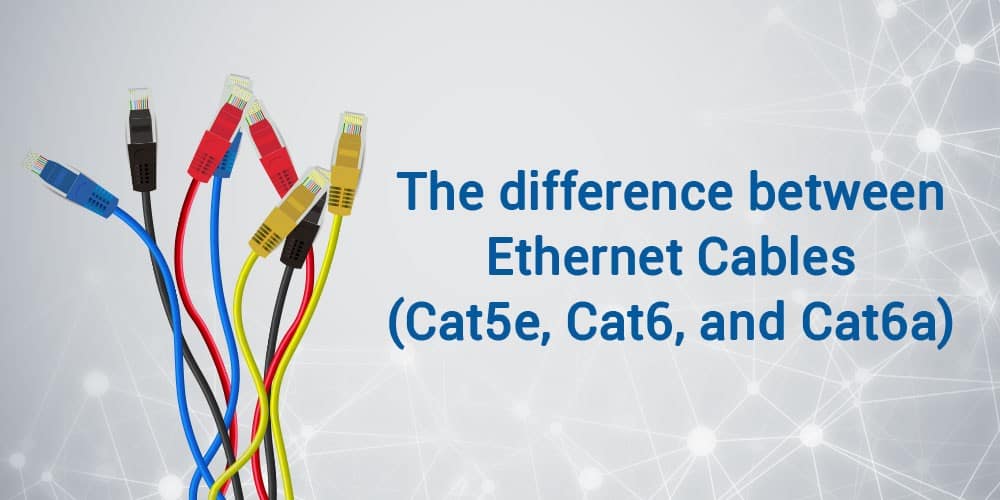
Ethernet Cabling, Connectors & Media Types
Copper Variants
- Cat5e: Supports 1 Gbps up to 100 m
- Cat6: Supports 10 Gbps up to 55 m
- Cat6a: 10 Gbps at full 100 m
- Cat7/Cat8: Shielded cables designed for 25–40 Gbps or higher
These use RJ‑45 connectors, though some environments require ruggedized options like M12 to resist dust, moisture, and vibrations.
Read more: The difference between Ethernet Cables (Cat5e, Cat6, and Cat6a)
Fiber Optics & Transceivers
- Single-Mode Fiber (SMF): Long distance (km) backbones
- Multi-Mode Fiber (MMF): Up to 400 Mbps over shorter runs
- Transceivers:
- SFP – 1 Gbps
- SFP+ – 10 Gbps
- QSFP28 – 100 Gbps
- QSFP+ – 40 Gbps
- QSFP56 – 200 Gbps
Fiber is ideal for EMI immunity, high bandwidth, and long-distance links. Omnitron Systems harnesses these capabilities for campuses, data centers, and industrial sites.
Read more: Single-Mode vs. Multimode Fiber Cable
Essential Ethernet Hardware
Building a robust Ethernet network requires specific hardware components working together to ensure performance, scalability, and security:

- Switches
- Act as central hubs directing data traffic between devices
- Layer 2 switches manage basic switching, while Layer 3 switches handle routing
- Power over Ethernet (PoE) switches supply power and data through one cable
![]()
- Media Converters
- Convert signals between copper and fiber
- Ideal for extending network reach in large facilities or between buildings
- Transceivers (SFP/QSFP Modules)
- Plug into switch ports to support various media types and speeds
- Enable flexibility in connecting fiber and copper links
- Routers & Firewalls
- Connect local networks to the Internet
- Provide security through NAT, VLAN segmentation, and traffic filtering
This hardware supports Ethernet-connected devices such as PCs, IP cameras, PoS terminals, industrial sensors, and Wi-Fi access points—ensuring reliable, wired communication across the network.
Ethernet vs. Wi‑Fi – Why Wired Networks Still Lead
While Wi‑Fi is convenient, a wired Ethernet connection remains superior in environments demanding speed and stability. Key advantages include:
- Faster Speeds: Ethernet typically exceeds 1 Gbps, while Wi‑Fi often underperforms due to interference.
- Higher Reliability: Wired connections are consistent and unaffected by physical obstructions or signal overlap.
- Lower Latency: Sub-millisecond response times make Ethernet ideal for real-time applications.
- Stronger Security: Physical access limits unauthorized connections, reducing security risks.
Because of these benefits, Ethernet is essential in hospitals, factories, and financial institutions—where uninterrupted, high-performance connectivity is critical.
Devices That Rely on Ethernet
Ethernet supports a wide variety of devices across residential, commercial, and industrial environments. These devices rely on wired connections for speed, security, and consistency:
- Desktops, laptops, and media PCs for stable office productivity
- IP security cameras requiring high-resolution video streaming
- Wi‑Fi access points, which use Ethernet for network backhaul
- VoIP phones, smart TVs, printers, and scanners for unified communication
- Industrial sensors, PLCs, and automation systems in manufacturing and building control
All these devices connect through switches, routers, transceivers, and media converters—networks designed and maintained by Omnitron Systems for peak performance.
Setting Up Ethernet – A Tactical Guide
Setting up a reliable Ethernet network involves much more than plugging in cables. It requires strategic planning, precise installation, and ongoing performance monitoring. Here's a step-by-step breakdown of the process:
1. Planning
Begin by mapping out every device that will connect to the network—computers, printers, IP cameras, access points, sensors—and determine their bandwidth needs. Factor in future growth and ensure compliance with building codes, especially for plenum-rated or conduit pathways.
2. Cabling Infrastructure
Select appropriate cabling—Cat6a or higher for 10 Gbps and beyond, with proper shielding to minimize interference. Organize runs using cable trays, j-rings, and raceways. For fiber installations, maintain minimum bend radius and avoid stress on terminations to prevent signal loss.
3. Equipment Layout
Plan equipment rack placement to optimize airflow, cooling, and accessibility. Choose switches with sufficient port count and power-over-Ethernet (PoE) capacity to support IP phones, cameras, and other powered devices without separate power lines.
4. Testing & Certification
Before activating the network, test all links. Use certifiers like Fluke for copper cabling to measure parameters such as NEXT and return loss. For fiber, utilize Optical Time-Domain Reflectometers (OTDR) to identify breaks, attenuation, and reflectance.
5. Deployment & Configuration
Stagger deployment to minimize disruption. Assign VLANs for traffic segmentation, configure IP addressing schemes, and apply PoE budgets intelligently to avoid overload.
6. Monitoring & Maintenance
Implement SNMP and Syslog for proactive monitoring. Track port performance, latency, and PoE draw to maintain optimal network health.
Troubleshooting Ethernet Networks
Diagnosing Ethernet issues effectively requires a methodical approach. Here's a bullet-based guide to identify and resolve common problems:
- No Link Light
- Ensure the switch and NIC are powered.
- Test cable continuity using a basic cable tester.
- Confirm both ends are securely connected and undamaged.
- Link Light On, But No Traffic
- Check for duplex mismatches between devices (e.g., full vs. half duplex).
- Verify correct VLAN configurations—mismatched VLANs can block communication.
- Inspect switch port settings for shutdown or errors.
- Slow Speeds or Packet Loss
- Look for CRC errors using switch diagnostics.
- Replace degraded or kinked cables that may be introducing signal loss.
- Confirm the cable type supports the intended speed (e.g., Cat5e vs. Cat6a).
- Intermittent Connectivity (Flapping)
- Identify EMI sources nearby: HVAC units, fluorescent lights, or power conduits.
- Relocate cables away from electrical interference.
- Use shielded cabling in industrial or high-interference environments.
- Advanced Diagnostic Tools
- TDR (Time-Domain Reflectometer) to locate physical faults or breaks.
- Wireshark to capture and analyze Ethernet frames.
- Loopback plugs to isolate NIC or switch port problems.
The Future of Ethernet
Ethernet continues to evolve to meet the growing demands of data-driven environments. Key advancements include:
- 800 Gbps & Terabit Ethernet: IEEE 802.3cy has finalized 800G standards, with 1.6T in development to support next-gen data centers.
- Enhanced PoE (EPoE): Supplies up to 100 watts, powering high-demand devices like smart lighting, HVAC controls, and industrial machinery.
- Time-Sensitive Networking (TSN): Enables deterministic, real-time data transmission critical for automation and industrial systems.
- Integration with Smart Systems: Ethernet now supports IoT, energy management, access control, and sensor-based infrastructures through PoE.
- Scalable, Intelligent Networking: Ethernet remains a cornerstone of high-performance, low-latency infrastructure.
Omnitron Systems designs future-ready Ethernet networks that combine speed, intelligence, and energy efficiency for smart, industrial, and enterprise use.
Frequently Asked Questions (FAQ)
WHAT IS ETHERNET USED FOR?
Ethernet connects devices in LANs—PCs, printers, sensors—for secure, fast data exchange. It underpins everything from office infrastructure to factory-floor IoT.
HOW FAST IS GIGABIT ETHERNET?
Gigabit Ethernet transmits at 1,000 Mbps (1 Gbps). It’s adequate for large file transfers, HD video, VoIP, and virtual desktops.
CAN ETHERNET CABLES BE REUSED?
Yes. Reuse Cat5e, Cat6, or Cat6a as needed, but always recertify with testing equipment to assure performance remains intact.
WHAT IS THE DIFFERENCE BETWEEN ETHERNET AND INTERNET?
Ethernet is a local networking technology; the Internet connects multiple networks. Ethernet connects devices within your building; routers manage traffic between LANs or to the wider Internet.
DO I NEED A NETWORK SWITCH FOR ETHERNET?
Yes. Switches provide full-duplex connection, manage multiple device traffic, and often supply PoE and VLAN features—eliminating collisions and boosting performance.
Conclusion
Ethernet is much more than a cable—it’s the silent engine powering modern connectivity. From its invention in 1973 to the present 400 Gbps speeds, Ethernet’s backbone-strength makes it indispensable in homes, offices, factories, and data centers. It supports critical applications, enables future innovations, and still sets the standard for reliability and security.
Omnitron Systems uses Ethernet as the cornerstone of tailored network solutions—designing, installing, certifying, monitoring, and future-proofing your network infrastructure. Let us help you build a resilient, high-performance network that scales with innovation and business growth.
{module[844]}

