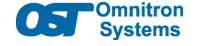- Products
- PoE Media Converters and Switches
- Ethernet & PoE Switches Product Selector
- Multi-Gigabit Ethernet and PoE Switches
- PoE PSE Commercial Switches
- PoE PSE Industrial Fiber Switches
- PoE Industrial Copper Extenders
- PoE Powered Media Converters
- PoE PSE Media Converters
- PoE Extenders & Injectors Product Selector
- Pluggable Transceivers Product Selector
- Single Pair PoE Products
- Product Lines

- iConverter Managed Multi-service Platform
- Copper to Fiber Media Converters
- Ethernet Media Converters
- 10 Gigabit Copper-to-Fiber
- 10/100/1000 Copper to 10 Gigabit Fiber
- 10/100/1000 Copper-to-Fiber with Integrated Management
- 10/100/1000 Industrial Copper-to-Fiber with Integrated Management
- 10/100/1000 Copper-to-Fiber with VLAN
- 10/100/1000 Dual Media Converter with VLAN
- Gigabit Copper-to-Fiber
- 10/100 Copper-to-Fiber with Integrated Management
- 10/100 Industrial Copper-to-Fiber with Integrated Management
- 10/100 Copper-to-Fiber with VLAN
- 10/100 Copper-to-Fiber
- Fast Ethernet Copper-to-Fiber
- Fast Ethernet Redundant Links
- 10Mbps Copper-to-Fiber
- 10Mbps Copper to Coax
- TDM Media Converters
- Serial Media Converters
- Ethernet Media Converters
- Fiber to Fiber Media Converters
- 10 Gigabit Fiber-to-Fiber Converter and Transponder
- 10 Gigabit Industrial Converter and Transponder
- SFP-to-SFP Fiber Converter and Transponder
- SFP-to-SFP Industrial Fiber Converter and Transponder
- Gigabit Fiber to-Fiber with 3 Rs
- 100/1000 Fiber-to-Fiber with 3 Rs
- Gigabit Fiber-to-Fiber
- Fast Ethernet Fiber-to-Fiber with 3 Rs
- Fast Ethernet Fiber-to-Fiber
- OC-3/STM-1 Fiber-to-Fiber
- OC-12/STM-4 Fiber-to-Fiber
- Carrier Ethernet Network Interface Devices
- CE 2.0 - 10G Demarcation NID
- CE 2.0 - 10/100/1000 Mult-port NID
- CE 2.0 - 10/100/1000 Mult-port NID with PoE
- CE 2.0 - 10/100/1000 8-Port NID
- CE 1.0 Service OAM - 10/100/1000 NID
- CE 1.0 Link OAM - 10/100/1000 Copper-to-Fiber NID
- CE 1.0 Link OAM - 10/100 Copper-to-Fiber NID
- CE 1.0 Link OAM - Gigabit Fiber-to-Fiber NID
- CE 1.0 Link OAM - Fast Ethernet Fiber-to-Fiber NID
- CWDM Multiplexers
- T1/E1 Multiplexers
- Ethernet Switch Modules
- Management System
- Chassis Options

- 1-Module Industrial Chassis

- RuggedNet Industrial Switches and Extenders
- Industrial PoE PSE Fiber Switches
- Multi-Gigabit Managed Industrial PoE+/BT Switches
- Multi-Gigabit Unmanaged Industrial PoE+/BT Switches
- 10G Managed 802.3bt PoE Switches
- 10G Unmanaged 802.3bt PoE Switches
- 10G Managed PoE+ Switches
- 10G Unmanaged PoE+ Switches
- 1G Managed PoE+ Switches
- 1G Unmanaged PoE+ Switches
- 1G Unmanaged 802.3bt PoE Switches
- 1G Managed 802.3bt PoE Switches
- Industrial SPE Switches
- Industrial Ethernet Switches
- Industrial PoE Copper Extenders
- Industrial Power Supplies

- OmniConverter Media Converter, Switches and Extenders
- PoE PSE Media Converters
- 10G Multi-Gigabit / Multi-Rate PoE Media Converter
- 10G Multi-Gigabit / Multi-Rate Media Converter
- 10/100 Multi-port PoE+ Media Converter
- 10/100 PoE+ Media Converter
- 10/100/1000 Multi-Port PoE+ Media Converter
- Industrial 10/100/1000 Multi-Port PoE+ Media Converter
- 10/100/1000 PoE+ Media Converter
- 10/100/1000 PoE++ 60W-100W Media Converter
- Industrial 10/100 Multi-port PoE+ Media Converter
- 1U Rack-Mount Shelf
- PoE PSE Compact Switches
- Multi-Gigabit Managed PoE+/BT Switches
- Multi-Gigabit Unmanaged PoE+/BT Switches
- 10G Managed 802.3bt PoE Switches
- 10G Unmanaged 802.3bt PoE Switches
- 10G Managed PoE+ Switches
- 10G Unmanaged PoE+ Switches
- 1G Managed PoE+ Switches
- 1G Unmanaged PoE+ Switches
- 1G Managed 802.3bt PoE Switches
- 1G Unmanaged 802.3bt PoE Switches
- Ethernet Switches
- Single Pair Ethernet (SPE)
- PoE Copper Extenders
- PoE Injectors

- miConverter Unmanaged Miniature Media Converters
- 10/100/1000 Copper-to-Fiber
- Industrial 10/100/1000 Copper-to-Fiber
- 10/100/1000 Ultra-Compact Copper-to-Fiber
- Gigabit Copper-to-Fiber
- 10/100/1000 Copper-to-Fiber PoE Powered
- 10/100 Copper-to-Fiber
- 10/100 Ultra-Compact Copper-to-Fiber
- 10/100 Copper-to-Fiber PoE Powered
- 18-Module Chassis
- Industrial 10/100 Copper-to-Fiber PoE Powered

- FlexSwitch Compact Switches
- Solutions
- Company
- Support
- How to Buy
What is Directed Switch on a PoE Switch?
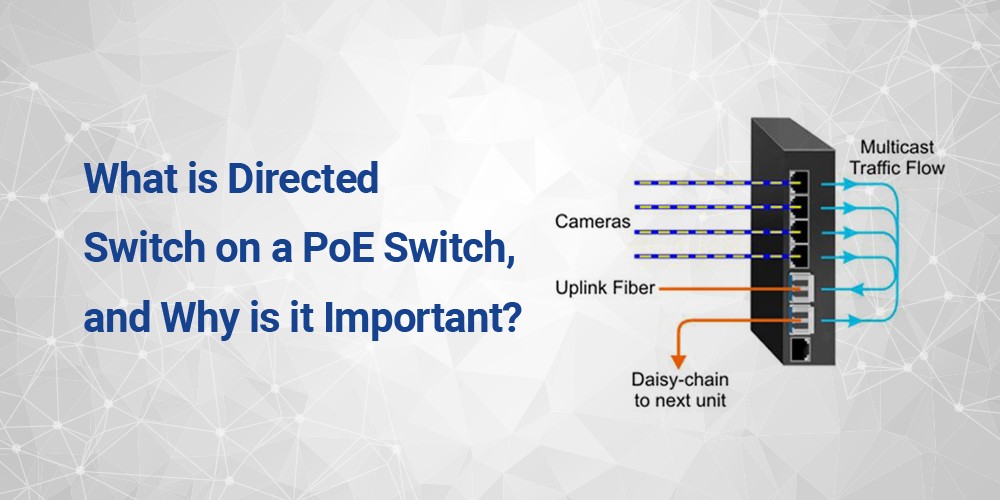
Power over Ethernet (PoE) switches can often be configured in camera mode or Directed Switch mode to prevent port flooding and restrict the transmission of network traffic only to the intended ports. Camera mode, sometimes called "port isolation" or "private VLAN," is a feature commonly found in managed PoE switches that help enhance network security and performance for IP camera deployments.
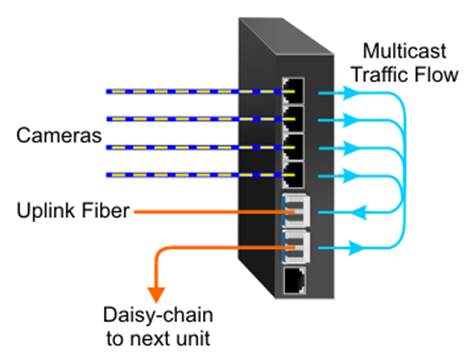
How Does Directed Switch Mode Work?
When a PoE switch is set to camera mode, it ensures that network traffic from IP cameras connected to specific ports is isolated and does not propagate to other ports on the switch, effectively preventing port flooding and unnecessary broadcast traffic. This configuration helps optimize bandwidth utilization and minimize the risk of unauthorized access to camera streams.
The Benefits of Camera Mode in PoE Switches
Here are some key features and benefits of camera mode in PoE switches:
- Port Isolation: Camera mode allows you to designate specific ports for IP cameras and isolate their traffic, ensuring it remains within the intended camera network and does not interfere with other devices connected to the switch.
- Broadcast Storm Prevention: By isolating camera traffic, camera mode helps prevent broadcast storms that can occur when excessive broadcast or multicast traffic overwhelms network bandwidth, leading to degraded network performance.
- Enhanced Security: By preventing camera traffic from being broadcast to other ports, camera mode adds a layer of security by limiting access to camera streams and preventing unauthorized interception or eavesdropping.
- Bandwidth Optimization: With camera mode, network administrators can prioritize camera traffic and allocate appropriate bandwidth, ensuring that critical video streams receive the necessary resources without impacting other network activities.
Omnitron Switches that Support Directed Switch Mode
All Omnitron's RuggedNet and OmniConverter Ethernet and PoE switches support Directed Switch aka Camera mode. This mode can be enabled within the management software on managed models or with DIP-switches on unmanaged models. Implementing Camera Mode in PoE switches can significantly enhance network security, optimize performance, and ensure reliable IP camera traffic transmission without impacting other network devices.
Conclusion
In conclusion, Directed Switch, or Camera Mode, represents a leap forward in PoE switches. Its ability to optimize data distribution, reduce congestion, enhance security, and conserve power makes it an indispensable tool in modern network architectures. Directed Switch plays a pivotal role as technology evolves, ensuring that the symphony of data flows seamlessly to its intended destinations.
If you have any future questions, contact Omnitron systems, we are available 24/7 to answer your questions. Call us now!
FAQs about Directed Switch on PoE Switches
Is Directed Switch only beneficial for IP camera setups?
While Directed Switch's origins are rooted in surveillance systems, its advantages extend to scenarios involving PoE-connected devices that require optimized data delivery.
Does Directed Switch require specialized configuration?
No, Omnitron’s PoE switches come equipped with Directed Switch capabilities that can be enabled through user-friendly interfaces or easy-to-use DIP switches.
Can Directed Switch adapt to changes in network topology?
Directed Switch's adaptability is one of its strengths. It can dynamically adjust its data-routing strategies to accommodate shifts in network structure.
Does Directed Switch increase the cost of PoE switches?
While Directed Switch adds an extra layer of intelligence, its performance, efficiency, and device longevity benefits often justify any incremental costs.
Can Directed Switch be disabled if not needed?
Yes - most PoE switches allow users to switch between Directed Mode and traditional mode based on their network requirements.