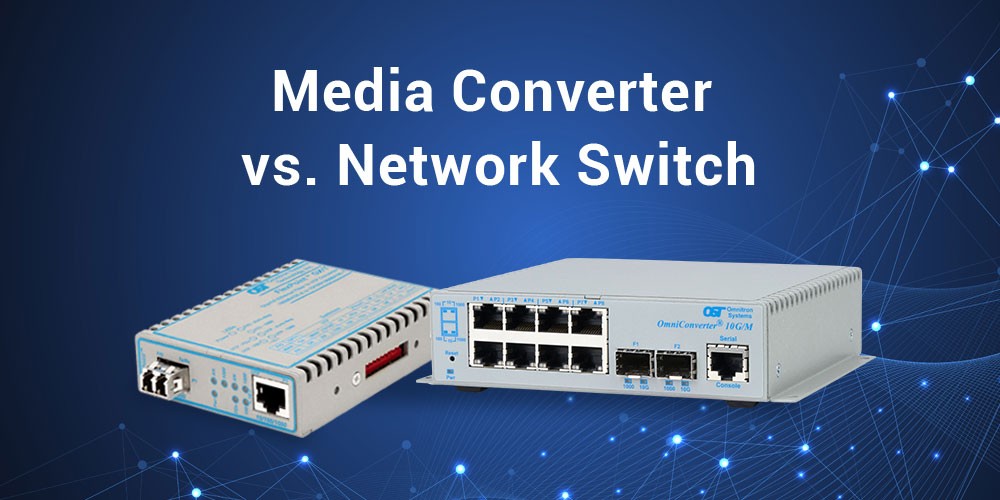Media Converter vs. Network Switch: Which One Should You Choose?
In the ever-evolving realm of networking technology, two crucial components stand out: Media Converters and Network Switches. Both serve essential roles in ensuring seamless data transmission and maintaining smooth network connectivity. But when faced with the choice of Media Converter vs. Network Switch, which should you opt for? In this blog, we'll explore the key differences between these two devices and shed light on when each should be deployed to optimize network performance.
Media Converter vs. Network Switch: What Are the Differences?
A media converter is designed to implement fiber in a network and is used to connect two different media types. The media converter is used to access the WAN network and transmit data over fiber optic cables.
Media Converters serve as the unsung heroes in networking, specializing in the conversion of signals from one media type to another. This is particularly valuable when dealing with diverse network infrastructures. Imagine a scenario where you need to connect fiber-optic cabling to copper-based equipment – this is where a Media Converter comes into play.
Network Switches, on the other hand, are the traffic directors of a network, managing data traffic efficiently within a local area network (LAN), and connecting more devices.
A network switch connects devices to receive, process, and send data to the destination device. The effective communication between devices has made the network switch a popular choice for network architects. It is interesting to know that by sharing data and allocating resources, the network switch saves money for businesses.
Transmission Rate Comparison: Media Converters vs. Network Switches
Media converters and network switches have also evolved to cater to diverse data rate requirements. Network switches are available in various configurations, including 10/100Mbps, 1G, 2.5G, 5G, 10G, 25G, 100G as well as Multi-Gig / Multi-rate. These switches empower network architects and administrators to select the optimal infrastructure for their specific needs, whether building a small-scale office network or a high-capacity data center environment.
On the other hand, fiber media converters come with data rates of 10 Mbps, 100 Mbps, 1 Gbps, 10 Gbps and also Multi-Gig / Multi-rate . Among these options, the 10/100 Mbps and 1 Gbps media converters are more commonly deployed and have emerged as the most cost-effective solution.
Installation Comparison: Media Converters vs. Network Switches
Media converters offer a quick and simple means of establishing connections. They can be installed on a desktop, wall or rack-mounted, or installed within a chassis; their installation process is straightforward, as they are plug-and-play devices. It involves providing power to the media converter (AC, DC, USB or PoE) and inserting the relevant cables into the copper and fiber ports of the media converter and connecting these cables to the network devices at each end.
In contrast, network switches provide a broader range of options and features, catering to various network sizes and complexities. A configuration level is necessary for managed network switches to unleash advanced features like SNMP, VLAN, IGMP, and others. This configuration enables administrators to operate the network and optimize performance, making managed switches suitable for more intricate network setups.
However, there are also unmanaged switches that are plug-and-play just like media converters and can be preset with the use of DIP switches. So depending on the features included in the network switch, installation time can vary.
Functional Comparison: Media Converters vs. Network Switches
Media converters specialize in signal conversion and link extension, adapting various types of fibers (multimode and single-mode fiber or dual fiber and single fiber) and wavelengths (Wavelength Division Multiplexing), while network switches, particularly Layer 2, Layer 3, and Layer 4 switches, provide multifaceted networking functions driven by the specific needs of the network layer.
The choice between media converters and network switches hinges on the network's requirements, with media converters excelling in connectivity adaptation and switches offering advanced network management capabilities, and the ability to connect more devices.
Media Converter vs. Network Switch: Which Should You Choose?
The choice between media converters and network switches in an Ethernet network depends on budget, required transmission distances, and network expansion. Additionally, these devices can address specific network challenges, highlighting the versatility and adaptability of modern network infrastructure solutions.
Media converters typically have 1 or 2 fiber ports and 1 or 2 RJ-45 Ethernet ports, while switches will have 1 or more fiber ports or RJ-45 uplink ports, and have 4 or more RJ-45 Ethernet ports.
So if you are extending fiber to just one or two devices that have an RJ-45 copper port, a media converter will do the job and is the most cost-effective solution.
But if you are running fiber or UTP to an area with 2 or more connected devices, a network switch will be the best choice.
Here’s a handy guide to use when deciding between a Media Converter vs. a Network Switch:
Use Media Converters when:
- Dealing with different media types (converting copper to fiber)
- Extending network reach over longer distances
- For electrical isolation between devices
Use Network Switches when:
- Managing traffic within a local area network (LAN)
- Segmenting broadcast domains to reduce congestion
- Prioritizing data based on MAC addresses
Conclusion
There are different media converters and network switches on the market. You can choose the most suitable network device according to your network needs. Omnitron Systems is a privately held company headquartered in Irvine, California, and manufactures all its products in the United States. If you have any further questions or want to get pre-sale support, give us a call; we are available 24/7 to answer your questions.
Call or email us now to get pre-sale support.
At Omnitron, we understand that network design is essential to any successful IT infrastructure. That's why we offer free network design services to our customers. Our experienced network engineers will collaborate with you to develop a comprehensive design that meets your unique needs, budget, and time limit.
Schedule a free network design session
{module[844]}